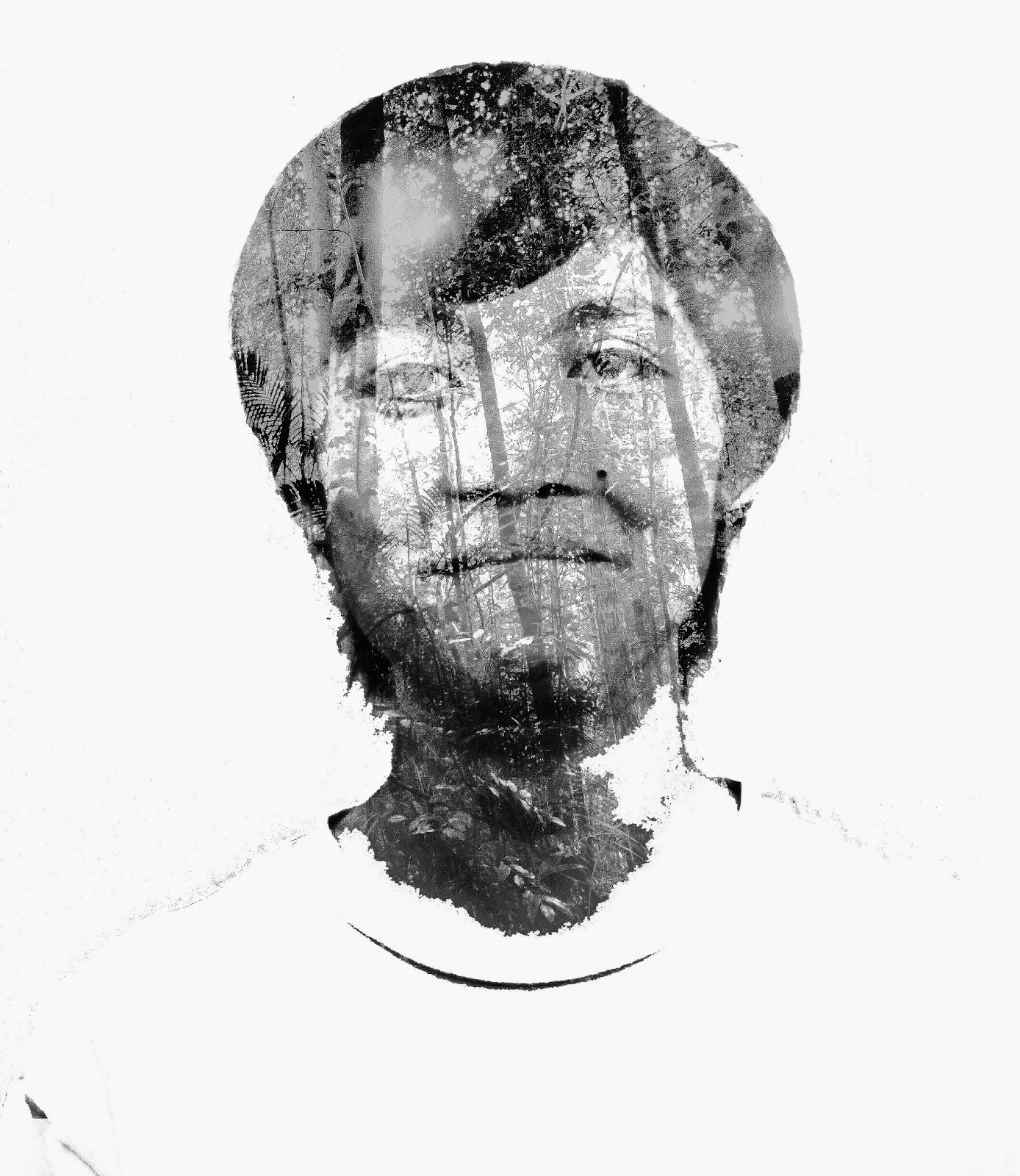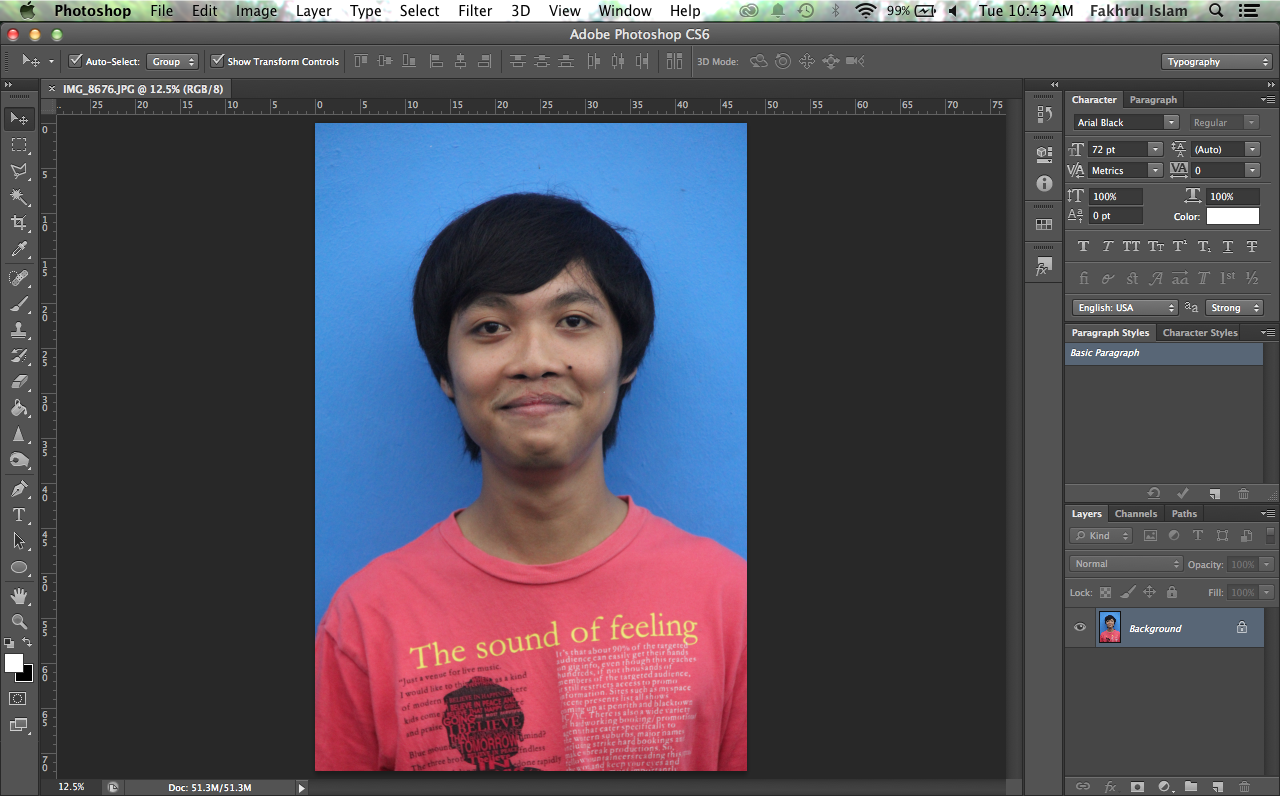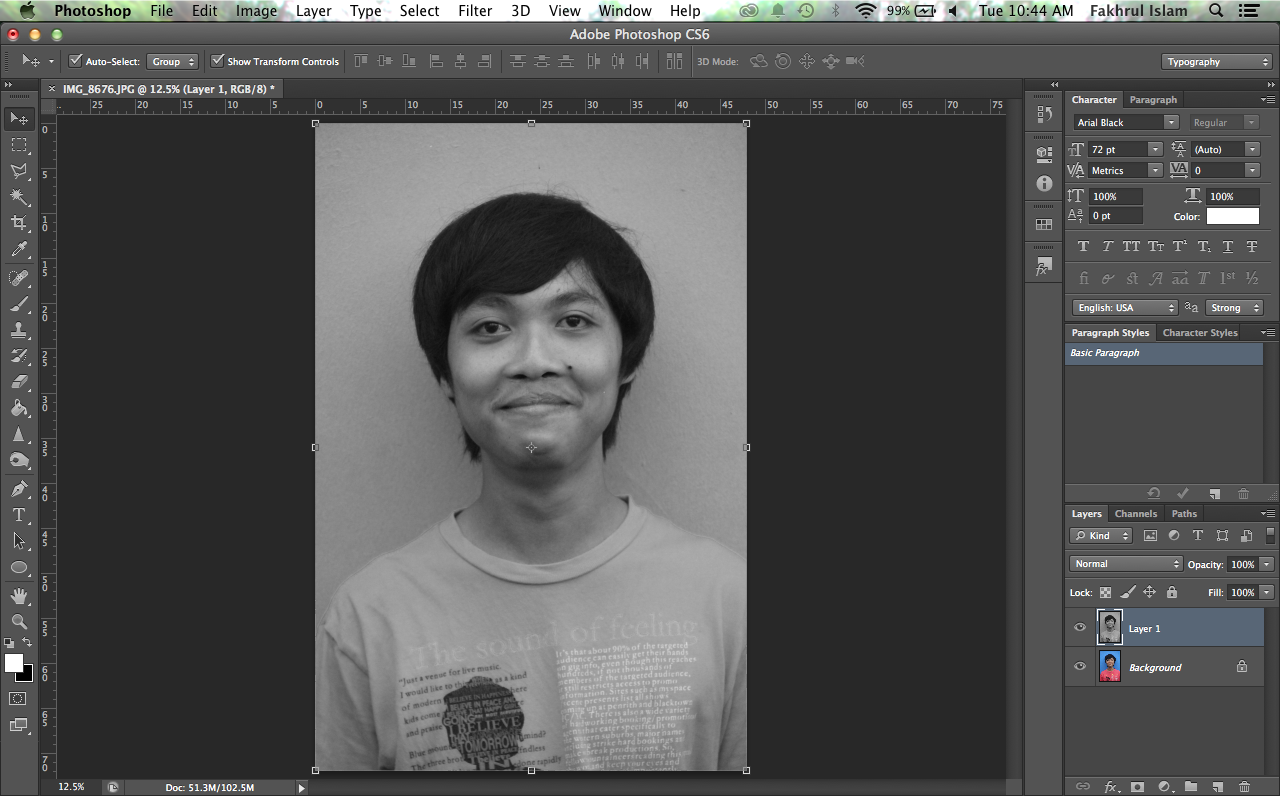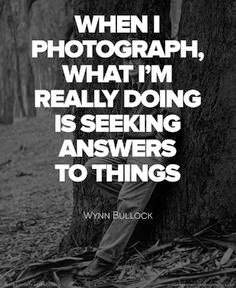Assalamualaikum and Hello guys, how are you? I fine here,hehe. Okay today I wanna share with you about one of the unique event in Kuala Lumpur the event was called as a Keretapi Sarong is an event inspired by No Pants Subway.
I was joining this event when I found it from their facebook. This is very unique because this event got participation from the younger generation. This of Keretapi Sarong for me is kind of unique thing, you know why?
This is because this all younger generation was come out with awesome idea to make this event and slightly they already promote one of the local Malaysia product. I you don't mind and "berani sarong",lets join this event for the next year. "berani sarong" mean you are the person brave to wear this Malaysian traditional fabric.
This event was starting at Bangsar LRT & Dang Wangi LRT station.
Find out more about Keretapi Sarong 2014 from my friends blog
mawardi yunus.
I was enjoyed this event and gain new friends there. Hopefully I can enjoy this awesome event again.
Enjoy my photo bellow and experience this event hehe! spread this delightful event to your friends.hehe
All the photo below I was edit using VSCOCAM Presets for Lightroom, for those who want to buy can contact me through email ( mohdfakhrul_islam@yahoo.com ) or call/message/whatsapp my number (018-2545698)
Thank for visiting my blog.